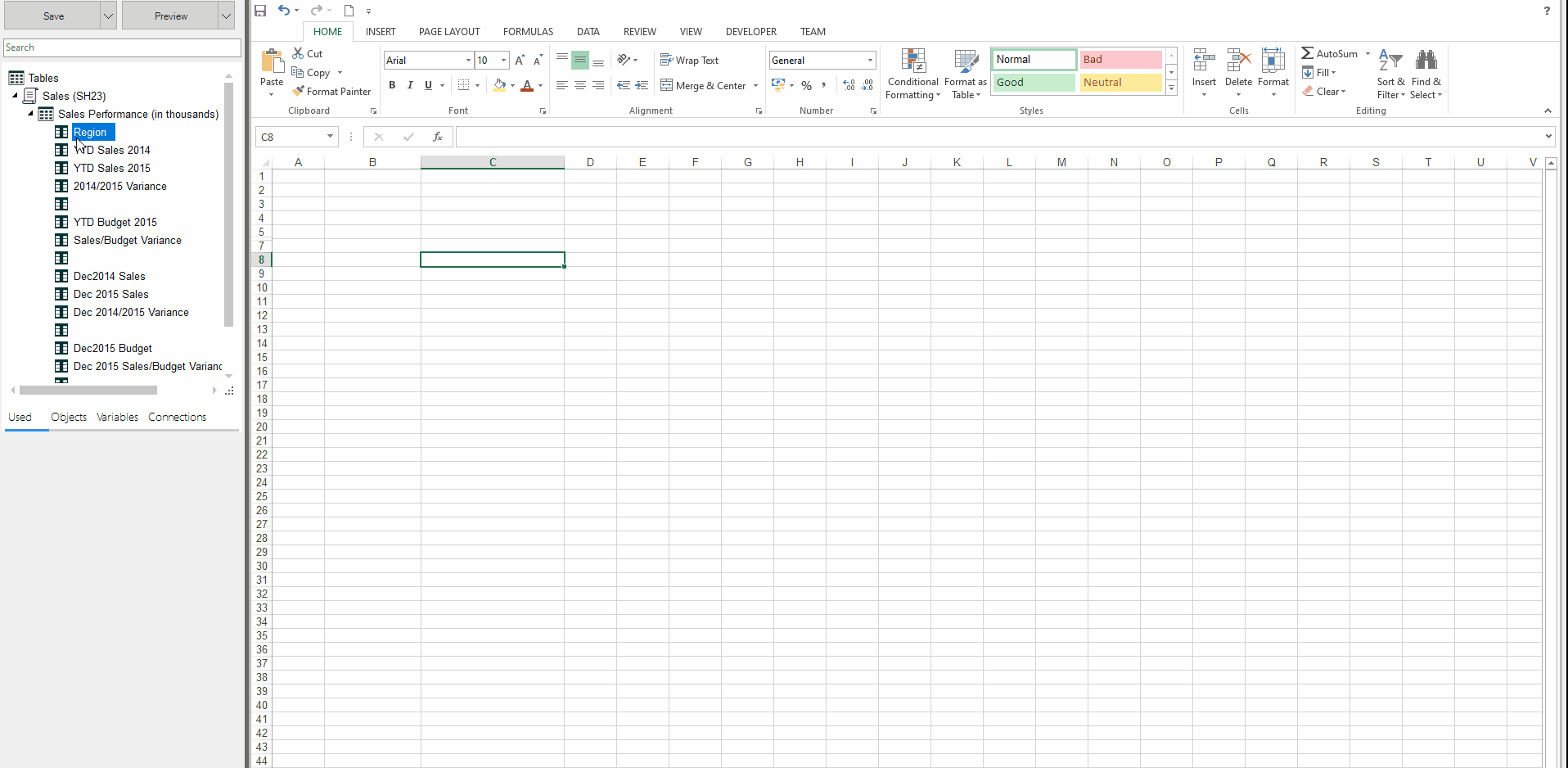Hello everybody,
I would like to create report with Qalyptus Desktop with TOTAL row that is calculated as SUM of rows my report. But I don’t understand how to do it. Please give me advice what I need to do for this.
Template has 1 rows with fields of my report. And I can write only formula SUM(E5), but when I get my report I see sum from one cell.
I found how to do it. You need to create missing row and write formula SUM(E5:E6). And hide missing row. It works