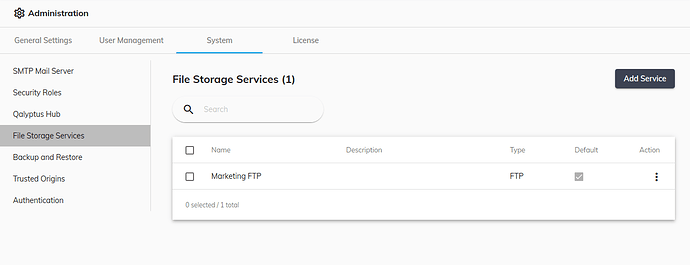Create an FTP service
To create an FTP service, follow the steps below:
- Connect to Qalyptus Server.
- Go to Administration > System > Storage Service.
- Click Add a service
- Enter the information in the following fields:
-
Name : Enter the name of the service.
-
Description : Enter a description for the service (optional).
-
Default : Check this box to set this service as the default service.
-
Type : Choose FTP.
-
FTP server : Host name of your FTP server.
-
FTP username : Username of the FTP user.
-
FTP password : Password of the FTP user.
-
Passive Mode : Check this box if you want to use passive mode.
-
Click Test Connection to verify access to the service.
-
Click Save .