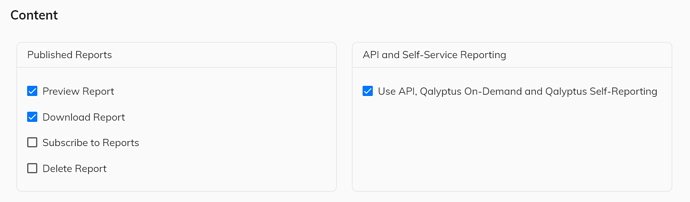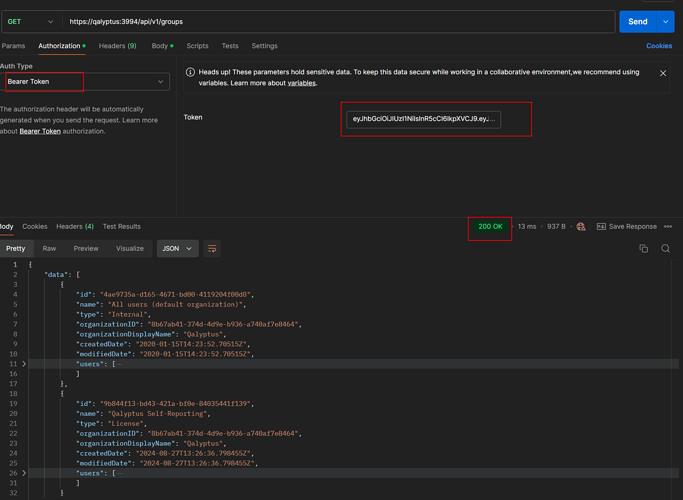Hello,
I am trying to connect to the Qalyptus API to automate report generation; but I keep getting an ‘Unauthorized Access’ error. 
I have rechecked that my API key and credentials are correct and have the necessary permissions.
I have also tried regenerating the key and confirming that the server settings are correct; but the issue still there . I have checked https://apidocs.qalyptus.com/qalyptus-server/rest-api- splunk Qalyptus API documentation for guide for reference but still need help .
Has anyone faced a similar problem / have suggestions for what I might be missing?
Any help would be appreciated!
Thank you! 
Hi @kevincalori,
Each API request must have a valid JWT token in the header (name=AUTHORIZATION, value=bearer ).
If the token is valid and you still have the same error message, that means the user doesn’t have permission for one of the following reasons:
- Product not licensed
- The user doesn’t have permission “Use API, Qalyptus On-Demand, and Qalyptus Self-Reporting”
- The user doesn’t have permission to access the resources.
Please ensure that the JWT token is valid and that the user has the right role and permissions to access the elements in your Qalyptus Server.
Please test with a user with an admin role and a valid JWT token and let me know if it works. Below is an example of a GET groups request.
Thank you,
Jeremie
![]()
![]()