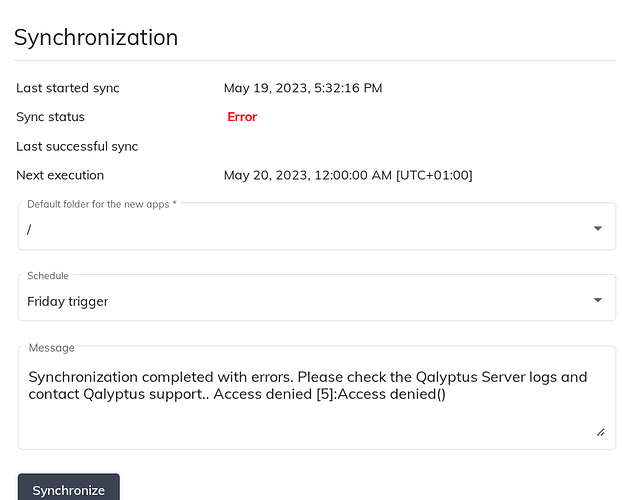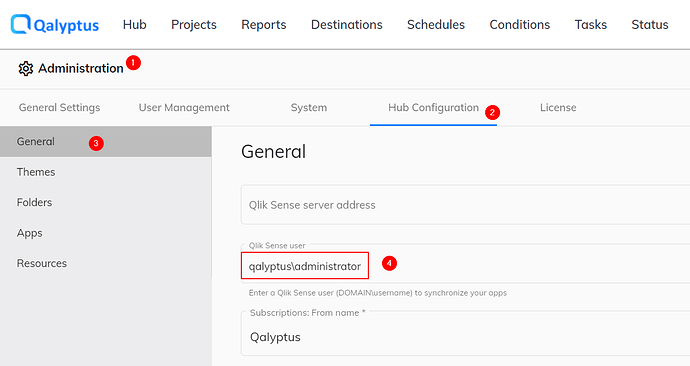Hi all,
I’m setting up the server with a 30 days trial license. When I try to synchronize the apps in the Qlik Sense server with the admin user, I get this message:
I checked the logs for more information and this is what it said:
2023-05-19 17:32:16.139 +02:00 [INF] Start Qlik Sense Apps Syncronization…
2023-05-19 17:32:16.141 +02:00 [INF] Get the list of applications
2023-05-19 17:32:16.463 +02:00 [INF] List of applications retrieved: 40
2023-05-19 17:32:16.469 +02:00 [INF] Get users
2023-05-19 17:32:37.735 +02:00 [INF] Users are recovered: 1377
2023-05-19 17:32:37.735 +02:00 [INF] Get metadata of the app: A_Daily Sales App 3Year (1e31b95e-205e-4b3e-b13d-8733da1e43e8)
2023-05-19 17:32:38.472 +02:00 [INF] Synchronization completed
It seems like the apps have been detected but none of them was synchronized… Has this happened to anyone? What could be the cause of this?
Thank you very much in advance.
Hi @jacopo.secondo,
Welcome to the Qalyptus community.
As you can see in the error message (Access denied; returned by Qlik Sense), the Qlik Sense user you use to synchronize the apps does not have full access to all your Qlik Sense apps.
The Qlik Sense user must have the admin role in Qlik Sense to sync all the apps.
Please ensure that you entered a Qlik Sense user with an admin role.
Thank you,
Jeremie
Hi @jeremie_m,
thank you very much for your reply. I double checked and the Qlik Sense user that I entered already has the ‘RootAdmin’ admin role. What could I do?
I forgot to mention that Qalyptus Server in installed on the same machine as Qlik Sense Enterprise Saas and that the server address has been registered as a trusted origin.
Thank you very much again,
Jacopo
Hi,
I want to add this comment as a feedback for the community.
We continued the discussion about the issue in our support channel.
The issue was fixed by “switching to another user with RootAdmin roles that can only see the public streams”.
I will close this thread.
Thank you
Jeremie