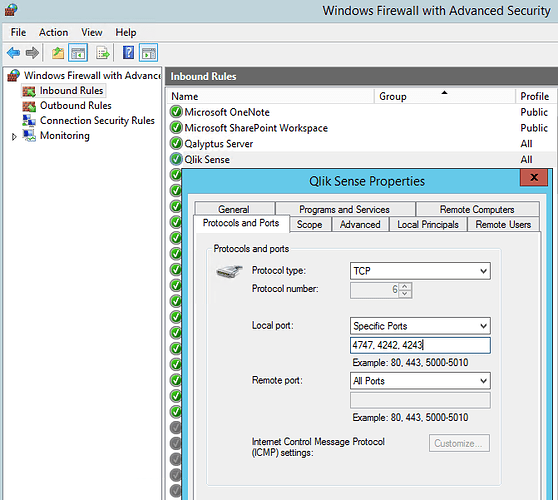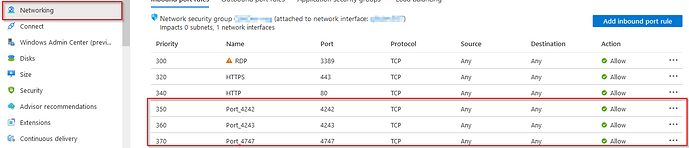’The operation has timed out’ error
When Qalyptus try to open a Qlik Sense, Qlik Sense can return an error message “Operation time out.”
Cause
The main cause of this error is that Qlik Sense ports 4747, 4242, and 4243 are not open for the Qlik Sense address.
Solution
You need to open the Inbound ports 4747, 4242, and 4243. The ports must be opened for the Qlik Sense address you are using in Qalyptus.
Case 1: You are using an internal address with Qalyptus
If you are using an internal Qlik Sense address with Qalyptus, you need to open Inbound ports in the Windows Server Firewall.
Case 2: You are using a public Qlik Sense address with Qalyptus
The ports must be opened for the public DNS.
If, for example, your VM is hosted on Microsoft Azure, you need to open the TCP ports on Azure.
Verification
To verify if the ports are open:
- Go to the machine where Qalyptus is installed
- Open the Command Prompt (CMD)
- Tape this command: telnet [qlik-sense-url without https://] [Port]
Example: telnet subdomain.domain.com 4242 - If you can see a new empty page, that means the port is open, otherwise the port is not open