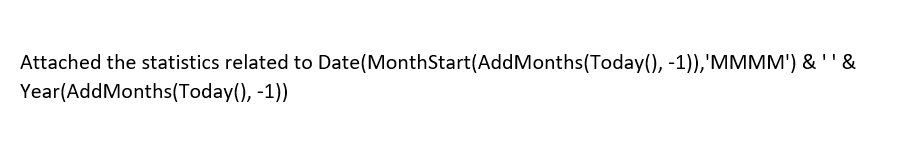Hi,
in What’s new in Qalyptus June 2020 release | Qalyptus Blog point 2, I read that in Qalyptus it is possible to add variables in the email message and in the subject through the new button “Variables”.
On Qlik I created a variable to calculate the last month ended with its year and the formula is:
Date (MonthStart (AddMonths (Today (), -1)), ‘MMMM’) & ’ ’ & Year (AddMonths ( Today (), -1)).
When I use the variable on Qalyptus Desktop for the report name this works correctly and “August 2022” is shown, while when I use it in the mail on Qalyptus Server it doesn’t, the formula is shown and not the result (as you can see in the attachments).
How can this problem be solved?
Thank you and best regards,
Giulia
Hi Giulia,
Welcome to the Qalyptus community.
Please do the following to get the variable value in the email subject.
-
Go to your Qlik Sense app
-
Edit the variable definition and add = at the beginning of the expression.
You expression should be: =Date (MonthStart (AddMonths (Today (), -1)), ‘MMMM’) & ’ ’ & Year (AddMonths ( Today (), -1))
It is important to add “=” to evaluate the expression.
-
In Qalyptus Desktop, refresh the connection linked to that Qlik Sense app
-
Publish your project again to Qalyptus Server.
-
In Qalyptus Server, run the task
-
The subject should contains the expected value.
Please let me know if you get the expected result
Thanks
Jeremie
Hi Jeremie,
I followed your suggestions and now it works!
Thanks a lot,
Giulia
Hi Giulia,
Happy to see that everything works well.
Thank you for your feedback.
Jeremie