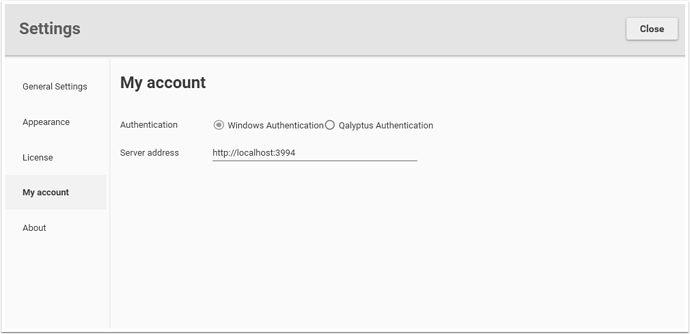To publish your project from Qalyptus Desktop to Qalyptus Server, follow the steps below.
- Open Qalyptus Desktop.
- If you are not already connected to Qalyptus Server, log in:
- Click on the Settings button
 .
.
- Go to the My Account tab.
- Enter the address of your Qalyptus Server and choose the authentication mode.
- Click on the button Publish to the server
 .
.
- A window opens. If you want to publish the template files as well, check the Publish template files check box.
- Click the Publish button.
- A confirmation message appears if your project is successfully published.
Once published, your project is available on Qalyptus Server in the Project tab with all its information.
At any time, you can publish again the project to update it on Qalyptus Server.
Template files must be stored in Qalyptus Server at this location: C:\ProgramData\Qalyptus\QalyptusServer\Templates<projet name>. During the publication, check Publish template files to automatically save template files to Qalyptus Server.