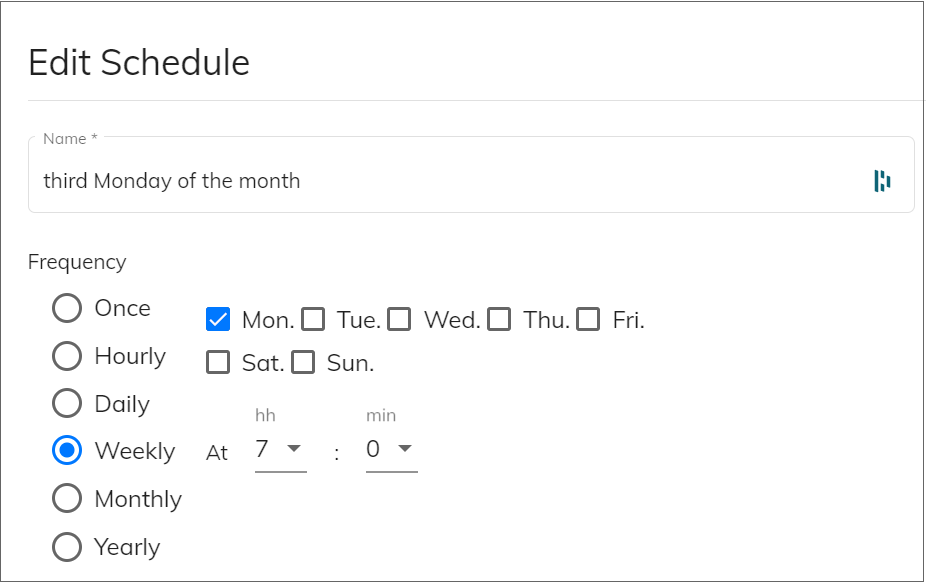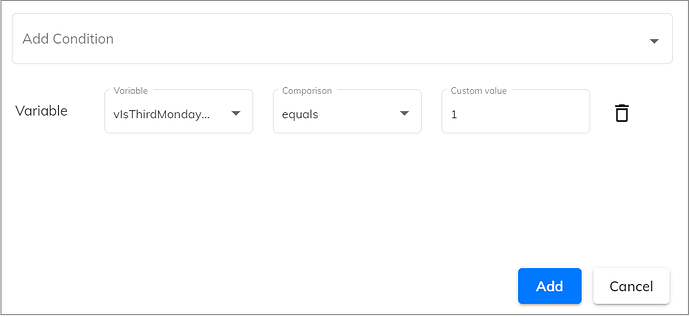How can the third Monday of the month be set as a schedule?
Hi @info1,
Qalyptus offers many options to schedule a task.
But the Schedule feature alone cannot answer all the scenarios, like the scenario you described.
In your case, I recommend you do the following to execute a Task on the third Monday of the month.
1- Create a Schedule with the frequency: Weekly
2- Choose day = Monday and choose a time
3- Create a variable in Qlik Sense with the following expression. The variable will return 1 if we are on the third Monday of the month and 0 if not
=if(WeekDay(Today()) = 'Thu' and Day(Today()) <= 7 ,1, 0)
4- Refresh your Connection in Qalyptus Desktop
5- Publish the project again to Qalyptus Server
6- Create a condition using the Connection that contains the variable
7- Choose the option “Compare a variable to a custom value”
8- Select the variable, choose the operator “equal”, and enter the value 1 in the field "custom value
9- Save “Add”, then “Save”
10- Go to your task and edit
11- Go to the Schedule tab, and add the schedule created previously, then Save
12- Go to the “Conditions” tab and add the Condition created previously, then Save
Now your task will execute every Monday; Qalyptus will check if we are on the third Monday of the month. If so, the task will continue running; otherwise, the task will stop.
Please let me know if this works for you.
Thanks
Jeremie
Hi Jeremie, it’s a bit complex, but it works.
Thanks
Roberto
Great!
Thank you for your feedback.
Jeremie
I’ve installed the last version 7.7.6 and now It stops working
It seems that the qalyptus doesn’t read variable, month function also stop working.
I use concat([Codici Clienti], ‘-’) in the name of report and from this version the name contain the formula and not the conversion with code. What’s append with this upgrade? Can I downgrade to previous version without losing functionality?
Hi @info1,
We apologize for the inconvenience.
Please go to your Qlik Sense app, edit each variable, add = at the beginning of the expression, then try again.
Everything should work as expected.
Month(Today()) ==> = Month(Today())
Concat([Customer Codes], ‘-’) ==> = Concat([Customer Codes], ‘-’)
Please try and let me know if everything works as expected now.
BTW, I sent you the same answer 17 Mar, 2023 09 am via our support channel
Thank you
Jeremie