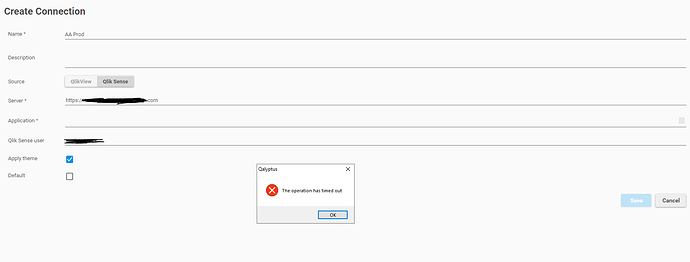Hi,
I am trying to connect the Qalyptus desktop client to a QlikSense server. I have installed the certificates and confirmed the domain\username account can access QlikSense via the browser.
I’m getting this error constantly:
I have also connected to the server directly and install Qalyptus desktop on the Sense server using the admin credentials to connect, but I get the same error.
It seems something is blocking this application from connecting. Is there a port I need to open or allow anything through the firewall? Not sure what can cause this.
Kind regards,
W
Hi @werner.marx,
The error means, in general, that you are not open the Qlik Sense ports in your Qlik Sense machine:
The ports to open are: 4747, 4242, and 4243
For more information, visit the system requirements
To verify, you can do this in the machine where Qalyptus is installed.
- Open the Command Prompt
- tape this command: telnet [qlik-sense-server-full-name-without https://] 4747.
Ex: telnet subdomain.domain.com 4747
- If you can see a new page, that means the port is open, otherwise the port is not open
Your IT department should help you to solve this network issue.
Please open those ports and try again.
Thanks
Jeremie